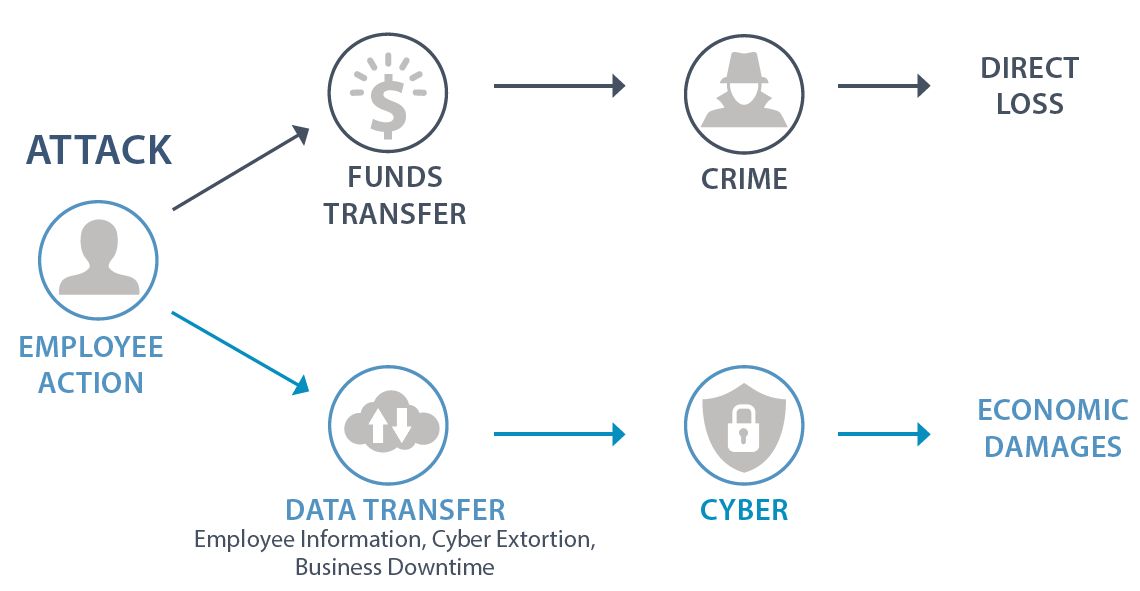Protect your Business from Cybercrime
Guard your Business against Data Theft
In spite of the fact that headlines often highlight data breaches in huge corporations, healthcare, or government agencies, the truth is small businesses suffer from cybercrime as well. Moreover, the majority of businesses being hacked are small. Want to know the reason?
As a rule, small businesses are under-protected because their owners often assume that his or her enterprise is too small to be at risk. However, nothing could be further from the truth. Small businesses are often targeted by hackers as they tend to have weaker web and website security procedures. Besides, it has been predicted that cybercrime will have cost nearly $6 trillion annually by 2021.
In this regard, it’s vital to know how to guard your business and protect the most sensitive data against data theft.
1. Monitor personal devices
Having a small business, you may not have sufficient funds to provide your employees with laptops, tablets and others. In many small companies, employees use their own devices to access the company’s data. Have you ever thought about how unsafe such situation is? In this case, employees put the company’s private information at risk. Another large challenge you face is protection your current employees jobs and the company they work for when an disgruntle employee departs.
To illustrate, the Ponemon Institute, a Michigan-based research group, conducted interviews with 945 adults who were laid off, fired or changed jobs in the last year. The results were very interesting and highlight the magnitude of this important issue.
– Nearly 60 percent of employees who depart a job steal company data.
– Seventy-nine percent of those who admitted to taking data said they did so despite knowing that their former employer did not permit them to take internal company information.
– Sixty-five percent of those who took data from their former employer grabbed e-mail lists.
– Roughly sixty-seven percent of those who acknowledged taking company data said they did so in order to leverage a new job.
– Twenty-four percent of responders said they still had access to their employer’s computer network after they departed
These statistics reveal just how important it is for company management to understand that one disgruntle employee can threatening the future of current employees lively-hood by holding data hostage or using stolen information to leverage their demands.
2. Upgrade password protection
Using a unique and strong password is a must.
It takes 2-5 seconds for hackers to crack a password that consists of an ordinary dictionary word. In this regard, try to avoid them. Do not even try to use your name, surname, name of your pet, phone number, or date of birth for a password.
It’s essential to create a different password for each account, include numbers and special signs, use both lower- and upper-case letters. It’s possible to use handy password managers to generate and store passwords in one place.
If you take your security really seriously, it’s better to use two-factor authentication. It provides double protection. Sometimes the second step of two-factor authentication requires even biometric personal data or USB-key.
3. Train your employees
While on this subject of employees’ cybersecurity awareness, consider security training. You will not guard your company against cyber attacks on your own. All members should take part in it and know how to prevent a drastic situation.
First, figure out what your employees already know in order not to waste time. Bear in mind that the cost of cybersecurity awareness is worth it when it comes to protecting the private information of your company and customers.
If you’re going to design cybersecurity courses for your company yourself, consider the weakest points in your system. Pay attention to gaps in payment processing security, attachment and documents security, etc.
Nearly 90% of cyber attacks start with an e-mail. Can your employees distinguish malware email from a safe one? Teach them how to detect phishing attacks and prevent them.
4. Install anti-virus software and a firewall
Even if your employees know the basic safety rules on the Internet, the risk of getting malware is high. Make sure that your employees use anti-virus software and anti-spyware. Ask them to update software regularly. It’s even better to configure all software to install updates automatically.
A firewall is another perfect security measure. It provides a barrier between private data and hackers. A lot of companies prefer to use internal firewalls for additional protection. If some of your employees are working from home, tell them about the necessity of anti-virus software and firewalls on their devices which are used to access the company’s data.
5. Make backup copies of your work
There are so many cases when sensitive data of your company can be damaged. That’s why it is immensely important to backup it on all computers. Back up word processing documents, financial files, database, electronic spreadsheets, and payable files. If it is possible, backup the data automatically either offsite or in the cloud. Check your back up regularly to see if it is functioning correctly.
Remember that sometimes data theft can extend far beyond monetary bounds. However, these tips will undoubtedly help you to stay secure and guard personal data on the
Internet.